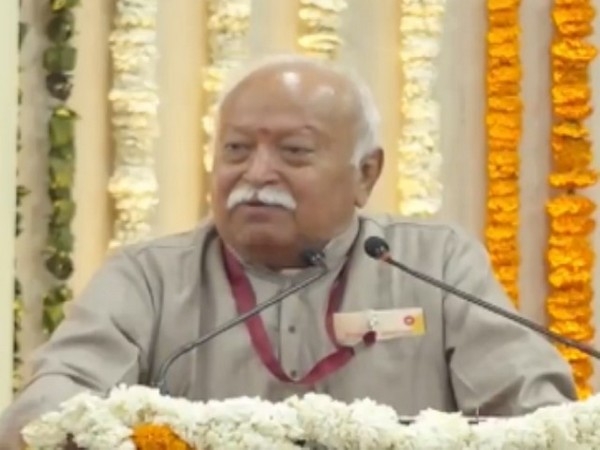Speed News Desk
| Updated on: 16 November 2018, 13:55 IST
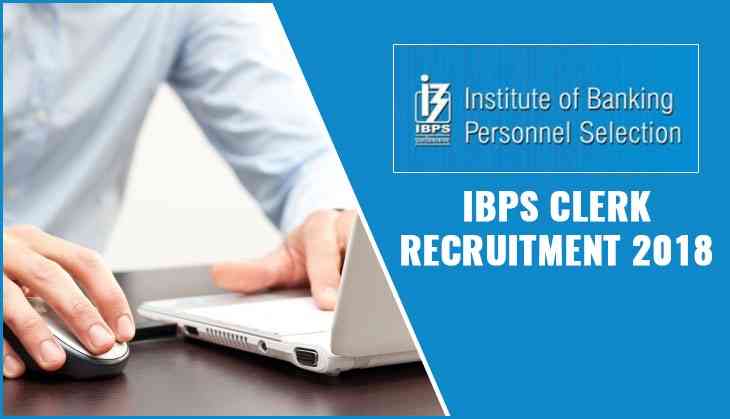
The Institute of Banking Personnel Selection (IBPS) has released the pr-exam training call letter 2018 on its official website, therefore, candidates who are going to appear for the IBPS Clerk pre-exam, then they can download their hall tickets now.
Here’s how to download IBPS Clerk Admit Card 2018:
1. Open the official website of IBPS at ibps.in
2. Click on the link for the IBPS Clerk admit card
3. Submit your details asked on the official website
4. Click on OK after details submission
5. Your admit card will appear on the official page of IBPS
6. Download your hall ticket
7. Take a printout for future references




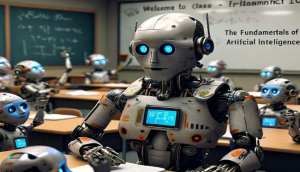


![BJP's Kapil Mishra recreates Shankar Mahadevan’s ‘Breathless’ song to highlight Delhi pollution [WATCH] BJP's Kapil Mishra recreates Shankar Mahadevan’s ‘Breathless’ song to highlight Delhi pollution [WATCH]](https://images.catchnews.com/upload/2022/11/03/kapil-mishra_240884_300x172.png)

![Anupam Kher shares pictures of his toned body on 67th birthday [MUST SEE] Anupam Kher shares pictures of his toned body on 67th birthday [MUST SEE]](https://images.catchnews.com/upload/2022/03/07/Anupam_kher_231145_300x172.jpg)