
Good news for all candidates who have appeared for the IBPS clerical examination that the IBPS (Institute of Banking Personnel Selection) likely to announced the mains result today’s evening.
As soon as the results get uploaded on the official website then only aspirants would be able to check their result on the official website of IBPS.
Here’s how aspirants can check their result on the IBPS official website:
1. Open the official website of IBPS at ibps.in
2. Click on the relevant link to see your result
3. Enter your registration id and password
4. Enter the captcha code as seen in the image
5. Check your result displayed on the official website
6. Download your result
7. Take a printout of the result for future reference
However, to get selected for the Clerical posts, candidates have to score the good marks in preliminary and mains exam. Well, candidates have already got their prelims score, therefore, now the time is to score the good marks in Clerk Mains examination. So, students crossed your fingers for the mains result because anytime it will be uploaded to the official website.
This year, over 7,000 posts have been announced by the IBPS for the clerical posts in the various banks across the country.
Also read: IBPS Clerk Exam 2017-18: Know the Mains exam highest and lowest cut-off state-wise
Note: For the latest news and updates on the examination, candidates should visit the official website of IBPS regularly.




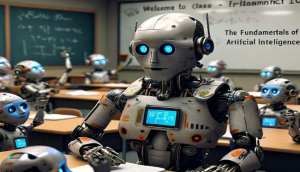


![BJP's Kapil Mishra recreates Shankar Mahadevan’s ‘Breathless’ song to highlight Delhi pollution [WATCH] BJP's Kapil Mishra recreates Shankar Mahadevan’s ‘Breathless’ song to highlight Delhi pollution [WATCH]](https://images.catchnews.com/upload/2022/11/03/kapil-mishra_240884_300x172.png)

![Anupam Kher shares pictures of his toned body on 67th birthday [MUST SEE] Anupam Kher shares pictures of his toned body on 67th birthday [MUST SEE]](https://images.catchnews.com/upload/2022/03/07/Anupam_kher_231145_300x172.jpg)






